Blogify is a powerful AI-based tool that simplifies the process of transforming your existing content, including Microsoft Word documents, PDFs, and plain text, into well-structured, engaging blog posts. Whether you're looking to repurpose your written content or turn YouTube videos into blogs, Blogify streamlines this process, saving you countless hours of manual effort.
In this post, we’ll walk you through how to convert a Word document into a blog post using Blogify, and even how to automate the publishing of your blog.
How to Convert Your Word Document into Blog Post
Converting a Word or PDF document into a blog post manually can be a time-consuming task. Blogify.ai allows you to automate this process, saving you time and effort while ensuring that your content reaches a wider, global audience. Follow these steps to quickly turn your Word document into a blog post in your preferred language:
1. Upload Your Word/PDF File to Blogify
You can upload your Word document directly to Blogify, as long as it’s under 30MB. Alternatively, you can paste the URL of your Google Docs or Word/PDF file into the tool. Blogify supports various formats, including .pdf, .doc, and .docx.
2. Choose Blog Specifications
Blogify lets you customize your blog settings, such as the target language, blog length (short, medium, or long), and tone. Choose from over 150 languages to reach a global audience and select the tone that best suits your brand (e.g., professional, casual, etc.).
3. Review Your Converted Blog
Once your document is converted into a blog post, you can review it and make any necessary changes or edits to better suit your needs.
4. Generate the Blog
After making adjustments, click the "Generate Blog" button. In just a few minutes, Blogify will produce an SEO-optimized blog post. From there, you can manually publish it on your website or integrate it with platforms like Blogger, WordPress, LinkedIn, or Twitter to automatically share your post.
Benefits of Converting Documents/PDFs into Blogs Using Blogify
Converting your Word or PDF files into blog posts with Blogify provides several key advantages that can enhance your content’s reach and impact:
1. Repurpose Your Content in 150+ Languages
Blogify allows you to repurpose existing content and reach a global audience by converting your documents into blogs in over 150 languages. This feature helps you connect with diverse audiences and expand your global reach by providing localized content.
2. Generate SEO-Friendly Blogs
Blogify automatically optimizes your blog for search engines, ensuring higher visibility and better rankings. The tool adds relevant keywords and meta tags to your content, making it SEO-friendly without requiring manual effort. This increases the chances of your blog being discovered by your target audience.
3. Automate Your Publishing
Blogify integrates with WordPress, Blogger, and social media platforms, allowing you to automate your publishing process. This eliminates the need for manual uploading and formatting, saving you time and effort. You can also schedule your blog posts to go live at specific times, ensuring consistent content delivery.
4. Get Blog Analytics
Blogify provides detailed analytics for each blog post, including insights into reader demographics, devices used, geographic locations, and engagement metrics. This data helps you understand your audience better and tailor your content to meet their needs.
Final Words
Blogify makes it easy to breathe new life into your existing materials by converting them into blog posts that are accessible and discoverable by a wider audience. With its advanced algorithms, Blogify ensures that your blog posts are not only coherent and readable but also optimized for SEO. Unlock the full potential of your content with Blogify and accelerate your content marketing strategy.


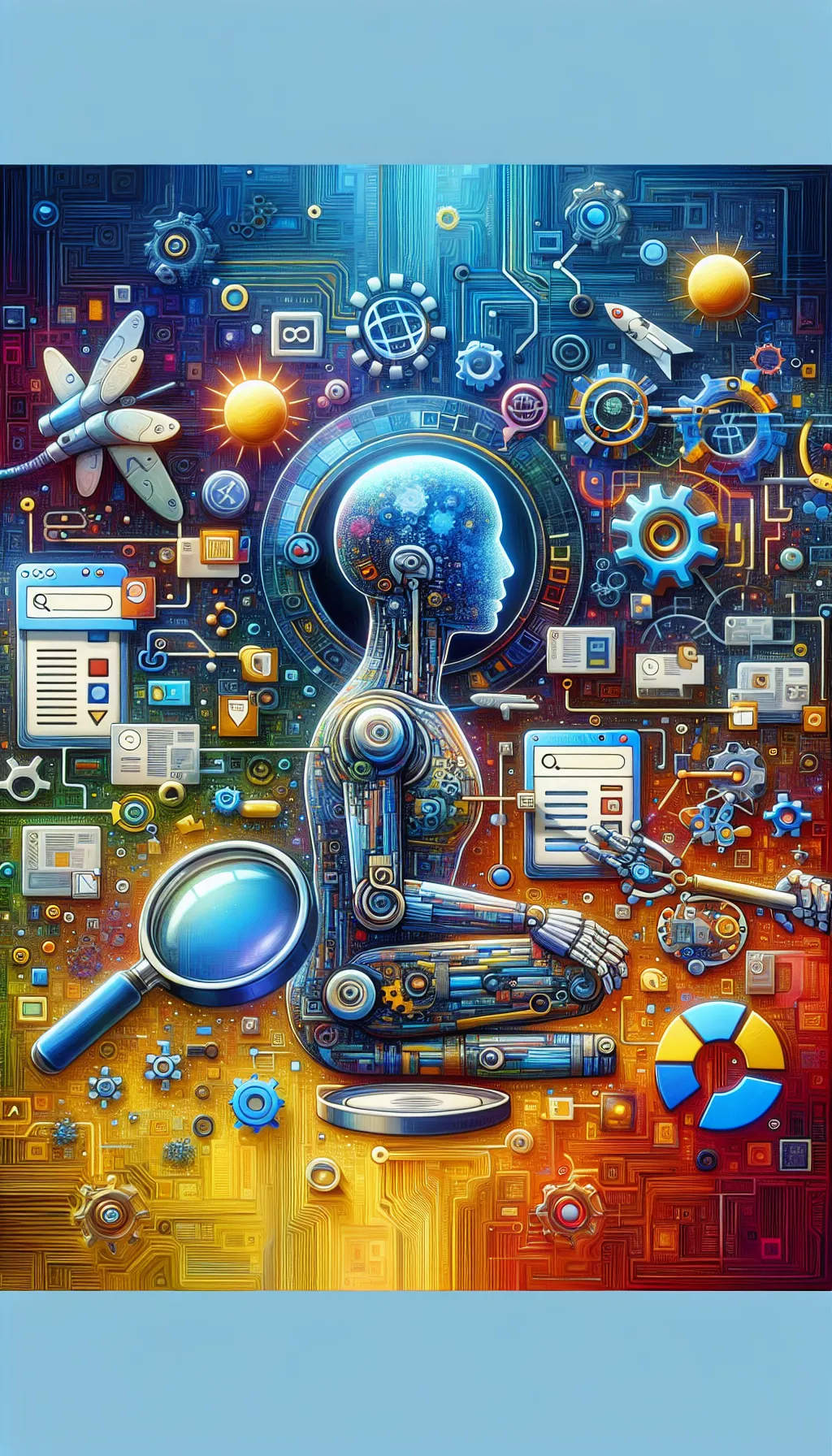
.png)