You just hit publish on a blog post. It reads well, it's helpful, and the formatting is clean. But how do you know if it's actually optimized for search?This is where Blogify’s built-in SEO Score feature comes in.Doesn’t matter if you're new to SEO or tired of over-complicated checklists, this handbook shows you exactly how to use Blogify’s tools to improve your blog content, without second-guessing every headline or keyword.
1. Why Real-Time SEO Scoring Matters in 2025
With search algorithms constantly evolving, the question of "is this optimized?" has become a time sink for content creators. Blogify changes that with real-time scoring, so you get immediate insight into how well your post is optimized for discoverability.
Instead of waiting for traffic to find out whether your blog was SEO-friendly, Blogify gives you a data-backed rating the moment you finish writing.
2. How the Blogify SEO Score System Works
When you create a blog with Blogify, you’ll see a small panel on the right side of the editor displaying your SEO score, a number between 0 and 100. It’s calculated based on keyword usage, content structure, and topical relevance.
A second panel lists all the recommended keywords for your topic:
How many times each keyword should appear
How many times they actually appear
Whether the keyword has already been used in headers or body copy
3. Finding the Keyword Panel (And What to Look For)
Right next to your score, there’s a "Keyword Breakdown" button. This panel is where the magic happens. Blogify analyzes your topic and recommends keywords that align with high-ranking pages in your niche.
These suggestions are color-coded:
Green: You’ve used the keyword the recommended number of times
Yellow: You're under the suggested count
Gray: You haven’t used the keyword at all
It’s not about cramming keywords in, it’s about balance.
4. How to Improve Your Score Without Over-Optimizing
If your SEO score is low, don’t panic. Improving it doesn’t mean turning your blog into a robotic mess of keywords. Instead:
Scan the gray and yellow keywords for ones that naturally fit
Edit a few sentences to include them smoothly
Add missing terms to headers or image alt text where it makes sense
Then hit the "Refresh SEO Score" button. Your changes are measured in real time.
5. The Ideal SEO-to-Engagement Balance
Blogify is smart enough to encourage useful optimization. If you chase a perfect 100 SEO score by stuffing keywords, your engagement will suffer, and Blogify knows it.
The goal is to land in the 80–90 range: optimized enough for search visibility, but still engaging and human-first. Blogify helps strike that balance.
6. When to Use the Score Refresh Button
Every time you edit a post to add or adjust keywords, click the Refresh Score button. Blogify will re-analyze your blog and update your score instantly.
It’s best to:
Draft your post first
Then review the keyword panel
Make updates in one short editing pass
Refresh the score once you're done
7. What a "Good" SEO Score Actually Looks Like
A score above 70 means your blog is likely structured well and includes the most essential keywords. Scores between 80–90 often indicate a great balance between quality writing and optimization.
Unless you’re publishing on a hyper-competitive keyword, you don’t need to chase a perfect score.
8. Why 100 Isn’t Always the Goal
Here’s the trap: aiming for a 100 SEO score by forcing in every keyword recommendation usually backfires.
Readers notice when content feels over-optimized. So does Google.
Let Blogify guide you toward well-optimized content, not robotic content.
9. Common Mistakes New Bloggers Make With SEO Scores
Trying to include every suggested keyword
Ignoring headers and meta descriptions
Forgetting to click "Refresh SEO Score" after editing
Writing for the tool, not for the reader
Use Blogify to enhance your writing, not overwrite your instincts.
10. Example: Editing a Blog to Improve Score Step-by-Step
Say you wrote a blog about digital journaling. Blogify gives you a score of 68.
Here’s what you might do:
Open the keyword panel: You’re missing "digital journal app" and "daily reflection."
Add one keyword to the intro, the other to a subheading
Reword a few sentences to include "habit tracking"
Click refresh: New score = 84
Now your post is SEO-ready and still reads like something you wrote.
11. What Makes Blogify Different From Other SEO Tools
Unlike traditional checklists or plugins, Blogify doesn’t make you chase red-to-green signals.
It focuses on content quality, keyword balance, and how your blog will actually perform in search, not just surface-level technical fixes.
12. How to Combine Blogify With Other Content Tools
Use Blogify as your SEO engine, then bring in:
Surfer SEO if you want to compare SERP-specific structure
Notion or Trello for planning your editorial calendar
Blogify handles SEO in real time, the rest can support your content workflow.
13. FAQ
Q: Is Blogify’s SEO Score good for beginners? Yes. It’s intuitive, visual, and provides keyword suggestions you can act on immediately.
Q: What score should I aim for? Anything above 80 is solid. Don’t obsess over 100.
Q: Does it update every time I write? Only when you hit "Refresh SEO Score", so you stay in control.
Q: What if I don’t know how to use the keywords? Stick with what feels natural. Blogify is there to help, not force keywords into every sentence.
Q: Can I still write freely? Absolutely. Write first, then use the SEO tools to clean it up, not the other way around.


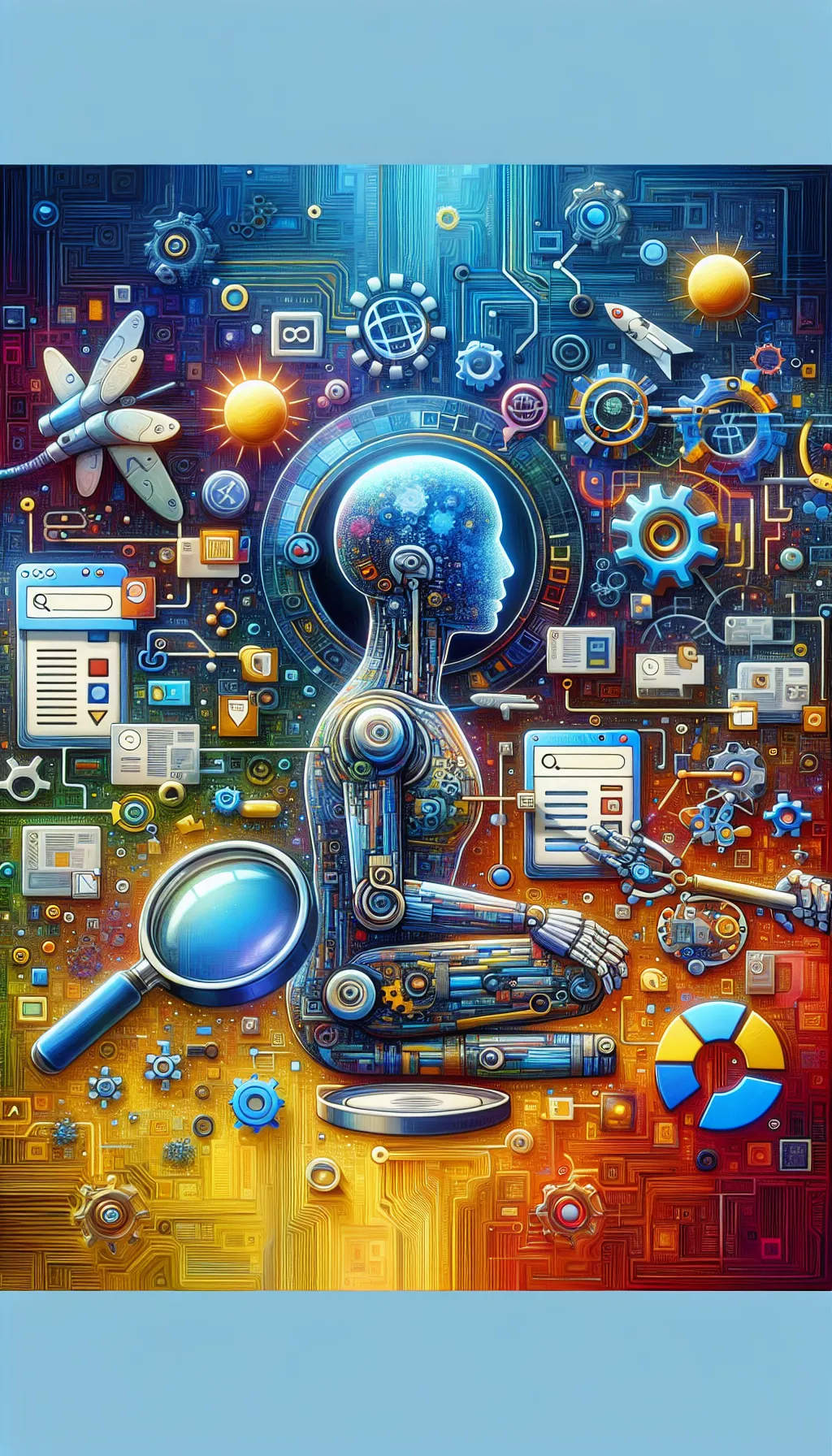
.png)