How to Create a Blog from a Text Prompt in 5 Simple Steps with Blogify
Struggling to turn a brilliant idea into a blog post? Blogify is your solution! In just a few clicks, we’ll guide you through the process of transforming your text prompt into an SEO-optimized blog post.
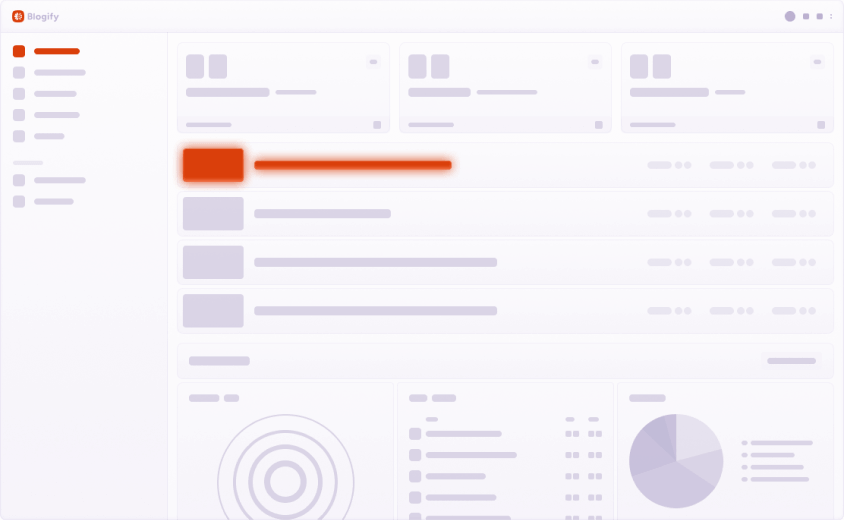
Access Blogify
Sign in to your Blogify account. Your creative journey begins on the dashboard, where your ideas will soon become captivating blog posts.
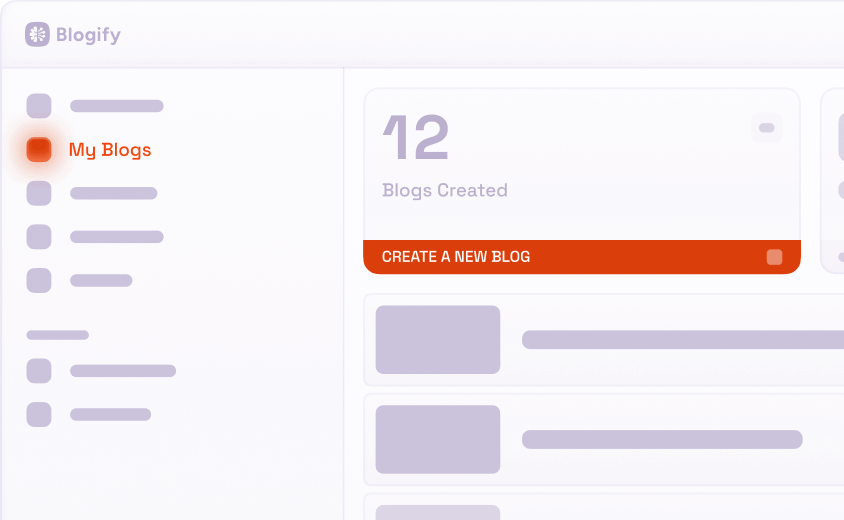
Head to 'Create Blog'
Navigate to the 'Create Blog' section. Here, you'll start the process of getting a full-fledged blog from a text prompt.

Enter Your Text Prompt
Type or paste your text prompt into the Blogify editor. This could be a title, a concept, or a few descriptive sentences - any starting point you have for your blog.

Customize and Enhance
Set your preferences to match your brand and audience. Select the language, tone, and perspective. Choose the length of your blog to ensure comprehensive coverage of your topic.
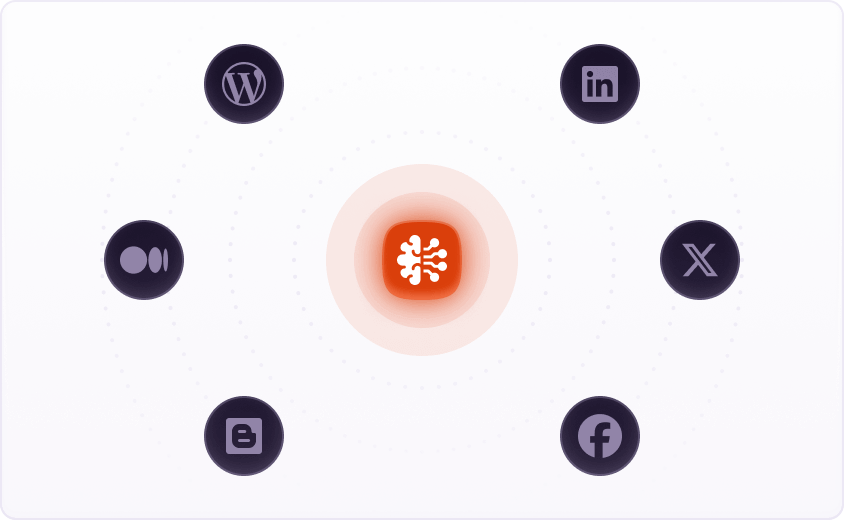
Generate and Polish
Click 'Generate Blog' and watch as Blogify's AI constructs a draft blog from the text prompt that you gave. Review the content, adding personal touches, and utilizing Blogify's SEO tools to optimize for keywords and readability.Transforming a simple text prompt into a polished blog post is seamless with Blogify. In just five steps, you can go from concept to publication, ready to engage and grow your audience. Try Blogify today and let your ideas shine.
Video to Blog
Transforming your video content into an engaging, SEO-optimized blog post is easier than you think with Blogify...
Learn MoreWeb URL to Blog
Expanding the reach of web content is a crucial strategy for digital creators and marketers...
Learn More